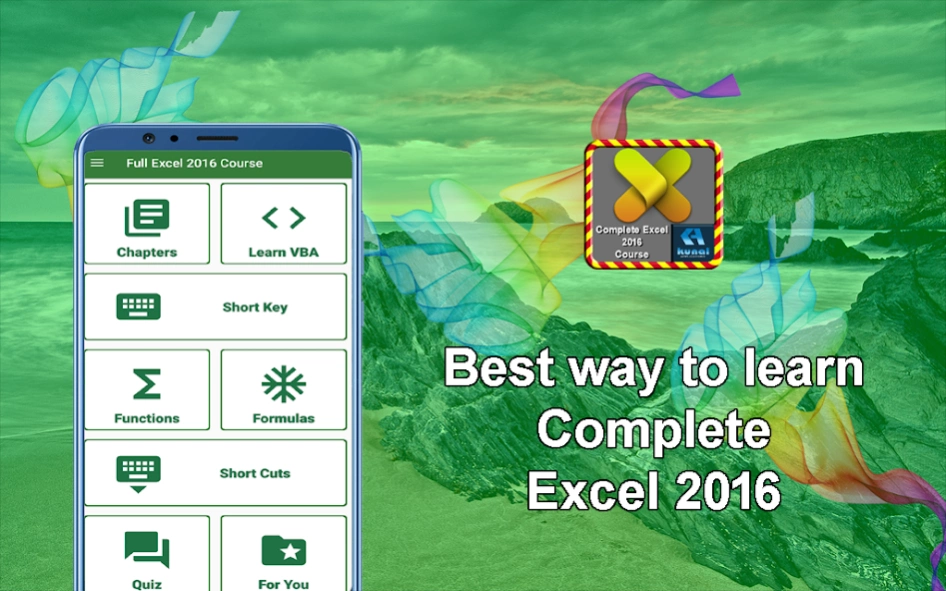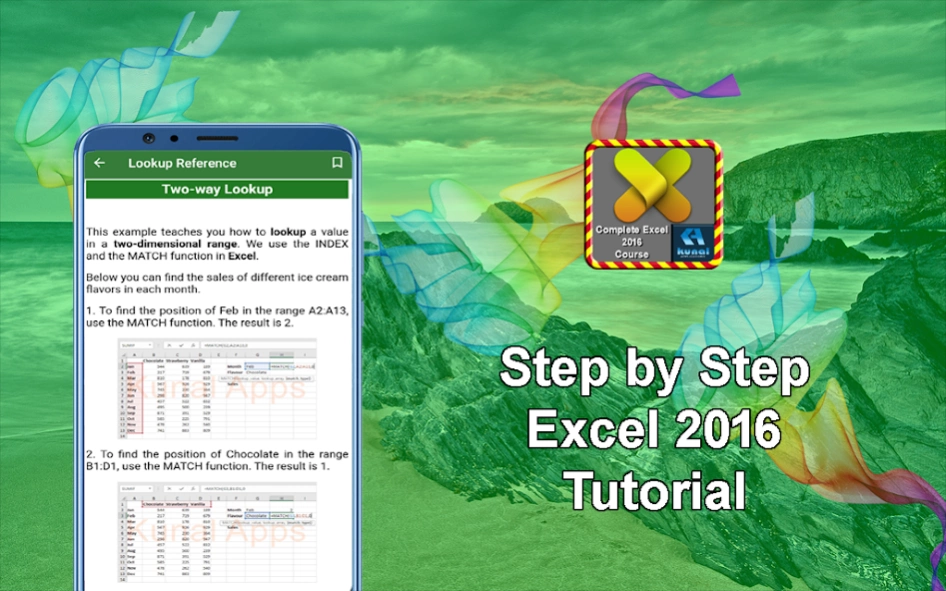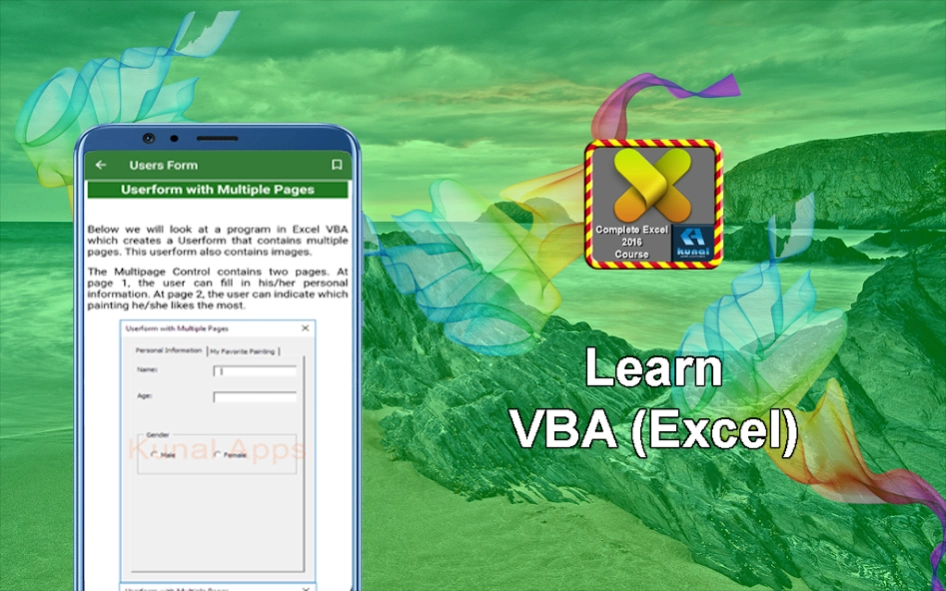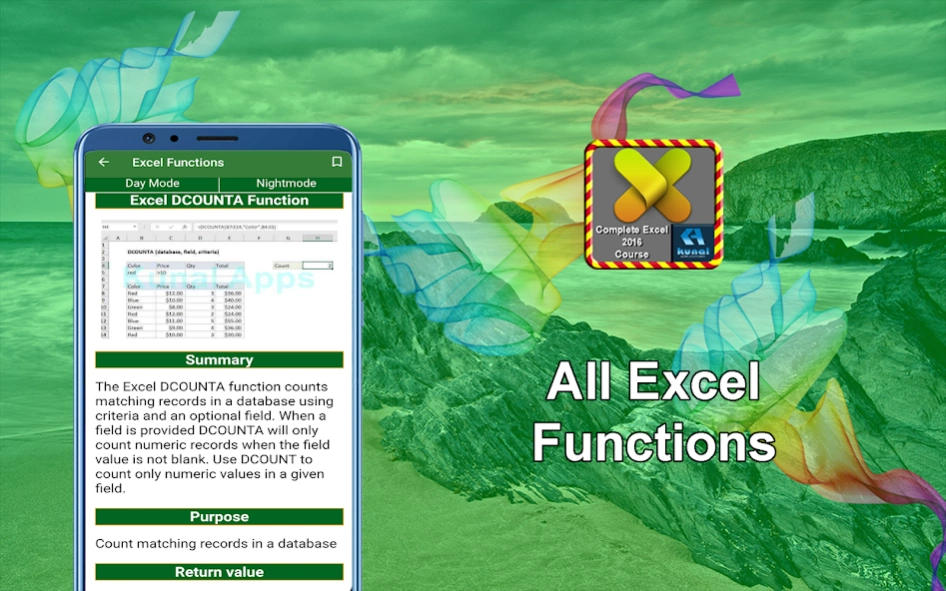Excel Tutorial Latest Offline 1.3
Free Version
Publisher Description
Excel Tutorial Latest Offline - Full and Offline step by step Excel 2016 tutorial
Note : This is not a Microsoft Application this is just a Excel 2016 Tutorial
By the using of this application you may learn the following:
** Basic of Excel – 2016
-1 Introduction of Excel 2016
-2 Data Auto Fill
-Auto Fit the Data
-Fibonacci Sequence
-5 Custom Lists
-6 Comments
-7 Hide Columns or Rows
-8 Skip Blanks
-9 Transpose
-10 Union and Intersect
-11 Flash Fill
-12 Move Columns
**Formulas and Functions
-1 Subtract
-2 Multiply
-3 Divide
-4 Square Root
-5 Percentage
-6 Names in Formulas
-7 Dynamic Named Range
-8 Paste Options
-9 Status Bar
-10 Quick Operations
-11 Not Equal To
-12 Cm to inches
-13 Discount
(Note App have More Formulas)
**Ribbon
-Quick Access Toolbar
-Developer Tab
**Workbook
-Save in 97-2003 Format
-View Multiple Workbooks
-Auto Recover
**Worksheet
-1 Worksheets
-2 Zoom in and Zoom Out
-3 Split Worksheet
-4 Freeze Panes
-5 Group Worksheets
-6 Consolidate
-7 View Multiple Worksheets
-8 Get Sheet Name
-9 Spell Check
**Format Cells
-Learn how to Format your cell in Excel 2016
-Decimal Places
-Date and Time Formats
-Fractions
-Currency vs Accounting
-Text to Numbers
-Numbers to Text
-Custom Number Format
-Format Painter
-Cell Styles
-Themes
-Wrap Text
-Merge Cells
-Strikethrough
-Superscript and Subscript
-Check Mark
And many more with Excel VBA tutorial
About Excel Tutorial Latest Offline
Excel Tutorial Latest Offline is a free app for Android published in the Teaching & Training Tools list of apps, part of Education.
The company that develops Excel Tutorial Latest Offline is Kunal Applications. The latest version released by its developer is 1.3.
To install Excel Tutorial Latest Offline on your Android device, just click the green Continue To App button above to start the installation process. The app is listed on our website since 2023-08-20 and was downloaded 0 times. We have already checked if the download link is safe, however for your own protection we recommend that you scan the downloaded app with your antivirus. Your antivirus may detect the Excel Tutorial Latest Offline as malware as malware if the download link to com.kunalapps.fullexcel2016course is broken.
How to install Excel Tutorial Latest Offline on your Android device:
- Click on the Continue To App button on our website. This will redirect you to Google Play.
- Once the Excel Tutorial Latest Offline is shown in the Google Play listing of your Android device, you can start its download and installation. Tap on the Install button located below the search bar and to the right of the app icon.
- A pop-up window with the permissions required by Excel Tutorial Latest Offline will be shown. Click on Accept to continue the process.
- Excel Tutorial Latest Offline will be downloaded onto your device, displaying a progress. Once the download completes, the installation will start and you'll get a notification after the installation is finished.